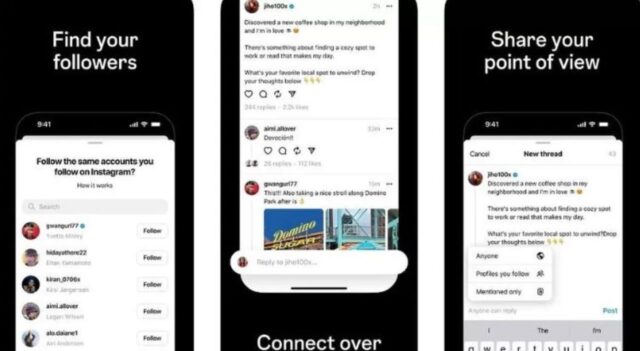How to Sign Up to Threads since Meta launched its Instagram app. Threads app’s debut on July 6 was motivated by the need to facilitate “sharing text updates and joining public conversations.” This is exactly what Twitter provided before Elon Musk took over and made a series of questionable decisions to steer people toward the paid Twitter Blue service.
The Instagram team built Threads, and it connects directly to your Instagram profile, letting you share up to 500 characters worth of information, such as links, photos, GIFs, and videos.
READ ALSO: Threads vs. Twitter: Key Differences [You Must Know]
Threads is available for download on iOS and Android devices in more than a hundred countries. About 10 million people, a huge number, signed up in the first seven hours. If you’re interested in being one of them, read on!
Keep in mind that Meta will delete your Instagram profile immediately if you sign up for a Threads account and subsequently cancel it. Meta’s Threads follows you in many of the same ways that other social media do.
How to sign up to Threads
TOTAL TIME
- 3-5 minutes
WHAT DO YOU NEED
- iPhone or Android
- Your Instagram login
Step 1: Download the Threads app
Launch the App Store or Google Play on your iOS or Android smartphone, respectively. To get the file, type “Threads” into the search bar and hit “Download.” The app costs nothing to download. You may also access this page directly from the Instagram app by tapping the menu button (three lines) at the top right, selecting “Settings,” and finally selecting “Threads,” which will take you to the appropriate app page in the app store.
Step 2: Log in with Instagram
When you first open the Threads app, you’ll be prompted to log in with your Instagram account via a button at the bottom of the screen. If you need to use a different Instagram account, you may easily switch between them.
Step 3: Create your profile
After there, you can start customizing your profile by uploading a photo, writing a bio, and including links. You can also import your Instagram data, which will bring over all of your Instagram content into Threads.
Step 4: Decide whether you want your profile to be public or private
You’ll be asked if you want your profile to be public or private whenever you post on a thread. If you set your account to public, anyone on or off Threads can view your posts. Only people who you’ve approved as followers will be able to see your profile if you set it to private.
Step 5: Follow accounts
On Instagram, you may choose to automatically follow new accounts you like or manually follow profiles you find interesting. Anyone you follow who hasn’t joined Threads yet will be marked as “pending” until they do.
ALSO READ: 10 Best French Comedies You Should Watch
Step 6: Start exploring
Your membership has been activated. You can access the homepage, follow additional users, and make new Threads at your leisure. This is the strategy to utilize if your feed is cluttered with posts from people you don’t follow. Let’s wait and see what happens.